Are you facing a problem in pairing your Vizio subwoofer with your soundbar? Don’t worry we have got your back. In this article, we will look at what could be the possible reasons for this problem and all the potential ways you can solve them.
VIZIO Subwoofer Not Pairing with Soundbar
You simply need to pair the soundbar with the wireless subwoofers by using Bluetooth connection. However, while it’s a quick, easy, and effortless process, it might not work at times and you may find that your Vizio subwoofer is not pairing with the soundbar.
This can happen due to a lost connection between the devices and you can try to pair them again. Moreover, at times, the connections might be loose or you may simply have not turned on the devices, or possibly have hit the mute button on the devices. Whatever be the case, troubleshooting is easy.
The guide below will walk you through all the reasons for your Vizio subwoofer not pairing and the possible fixes for the same.
Why Vizio Subwoofer Not Pairing – (Reasons & Fixes)
There can be several reasons for your Vizio subwoofer not pairing. Such reasons are already mentioned briefly above. Let’s have a look at them in detail.
1. Check the Power Buttons
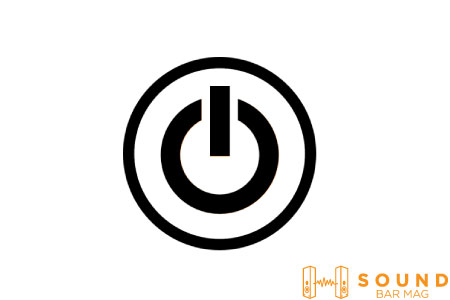
It can be possible that the devices are not switched on or plugged in. So, you need to check if the devices are actually on and working.
You can check this by toggling the volume of your soundbar and while doing this when the volume indicator flashes you know that your soundbar is working. For your subwoofer, the LED indicator near the switch tells you when the subwoofer is on or off.
So, if any of the devices are off, then you know the problem and the easy fix is to turn on the power buttons. You simply have to plug in the devices for that and hold the power switch for a few seconds.
Once you turn on the devices, the pairing process is automatic. The subwoofer will find the device and pair, after which the light on it will turn solid.
2. Check If The Devices Are Within the Proper Pairing Range
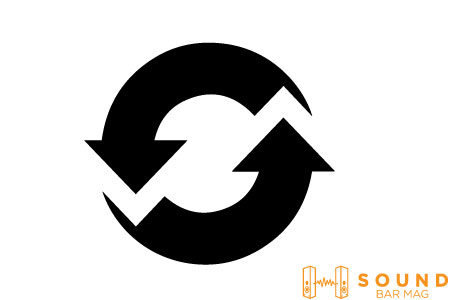
Since the connection you’re trying to establish is wireless, you need to ensure that both the devices are within their pairing range. If the devices are too far apart, bring them closer and then try to establish the connection. Once the connection is established, you can try moving the devices further away from each other while making sure that the connection doesn’t break.
3. Check If The Devices Are In Their Pairing Mode
For most of the Vizio subwoofer and soundbar models the process of placing the devices in pairing mode differs with the model and this is available with the soundbar user manual which comes when you purchase your Vizio device. You can even find these model instructions for placing your device in pairing mode from Vizio’s official website by just entering your model number.
Since the instructions are different, you need to ensure if the devices are actually in their pairing mode or not. If not, follow the instructions and bring the devices to their painting mode. Once done, your soundbar can be paired by either holding down and releasing the power button on your soundbar remote for 10 seconds or using the pair button on your soundbar which looks like an inverted bowtie.
Subwoofers usually have a pair or link button right next to the LED light which you need to hold down for 10 seconds to start the pairing process. When paired the LED light right next to the pairing button on the subwoofer shows a solid light, otherwise when it’s searching for a device to pair it blinks.
4. Check the Connections
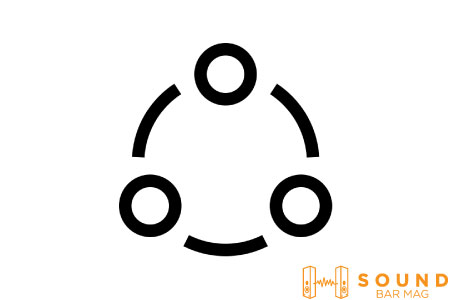
If the connections are lost, your subwoofers will not pair. The devices can lose connection due to being too far away or due to loose plugging. Try to unplug and plug the devices back and place them nearer and reestablish the connections to try pairing the devices again.
For this, simply follow the steps explained below:
- Turn on the devices and put them into the pairing mode by following the specific instructions explained in the user manual.
- Once in the pairing mode, use the “pair/link” buttons on your soundbar and subwoofers to pair the devices again.
These checks and fixes should do the work for you. However, if the devices don’t pair even after all your efforts, there might be a possible defect in them. In that case, you can avail of the warranty offered by Vizio.
If the subwoofer is not new and the problem comes even after trying everything, you can contact Vizio’s very active customer support for help.
Read also: Samsung Sound Bar Volume Problems [Complete Guide]
Conclusion
So, that’s all about pairing your Vizio subwoofer with your soundbar. We hope this article helped you to easily identify why your Vizio subwoofers were not pairing and that the fixes we suggested worked out in allowing you to have a great experience with your home theatre’s audio system.

Mia Evelyn is a soundbar specialist and she love to test and review different soundbar brands. She shares her neutral and in-depth reviews through the Soundbar Mag.