Is your newly purchased Polk Signa S2 subwoofer not working? This article might be helpful. Here we will go through all the reasons why this might be happening and simple troubleshoots that you can perform yourself to solve those problems.
We also will look into how you can manually re-establish the connection between your Polk signa s2 soundbar and subwoofer.
Polk Signa S2 Subwoofer Not Working – Fixes
Before you send your device to a professional, here are some of the reasons which may have caused the soundbar to not work and some easy troubleshooting you can do to save both your time and effort.
1. No Power

Check the AC outlet whether it’s working or in some cases, due to some loose connection the subwoofer may stop working. It is also possible that the fuse of the subwoofer that is located just about the AC line is facing some problem.
When The power light LED is red it means that the device is locked you can now unplug the subwoofer and wait for 30 seconds and then again plug it and if the LED turns green means the connection was successful.
2. Sound Issues

If you can’t hear any sound from the subwoofer or all that you hear is a distinct humming then you can check the connection between the soundbar and the subwoofer. If the speaker is working on an LFE connection you need to make sure that the LFE connection is enabled in the speaker’s receiver menu otherwise the speaker will not receive any sound from it.
Check the polarity of wires if the subwoofer is using the speaker wire. If even this does not solve the sound issues then you can adjust the PRO settings or the settings of the low pass filter.
3. Humming
When a subwoofer enters a ground loop if low level 60 cycle hum in an audio system the only way to deal with it is by using a grounding plug on the receiver and subwoofer connections.
You can also check if this humming is caused by the TV connections by unplugging the cable line from the home theater system.
Read also: Samsung Soundbar Keeps Switching to TV Speakers
4. Reestablishing the connection between the subwoofer and soundbar
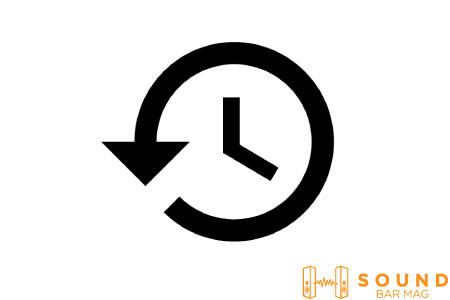
Most times the factory established connection between the soundbar and subwoofer is enough and all you need to do is a plugin and switch on the two devices and they pair on their own.
But at times the devices may not pair this is usually more common after one of the devices has been factory reset or has recently come back from repair in such a case manual reestablishing of the connection may be a good alternative.
Read also: Best Settings For Bose Soundbar 700
The steps of reestablishing connection of subwoofer with sound bare as under:
- Plugin your Polk signa s2 subwoofer and soundbar in the nearest power outlet.
- Switch on your soundbar.
- Hold down the LINK button given at the back of the subwoofer for a minimum of 3 seconds.
- Simultaneously also hold down the vol+ and Bluetooth button on the soundbar for 5 seconds.
- The LED on both the subwoofer and soundbar flashes when it searches for a device to pair and becomes solid when it has finally found and established a connection with the device.
- If the LEDs keep flashing then it means pol signa s2 the soundbar and subwoofer have failed to pair and you can repeat the steps once again.
- If after repeating the steps several times it does not re-pair then you need to contact customer support as it may be indicative of a software problem.
If there is some major problem with your Polk signa s2 soundbar and subwoofer you can also use your warranty card if you are within the warranty period.
Read also: Why My Samsung Subwoofer Keeps Blinking Blue
Conclusion
It is definitely disheartening to see your new subwoofer not working. However, before you start cursing the company, it will always be a good idea to do some troubleshooting and fixes.
We hope that the fixes we have mentioned in this article were helpful to you in analyzing the problem with your subwoofer and something worked out for you in having your subwoofers work to their full efficiency now.
Happy streaming!
Related Posts:
- Why My Polk Soundbar Not Working with Samsung TV [Reasons & Fixes]
- Polk Sound Bar Keeps Turning Off [Reasons & Fixes]
- Polk Signa S2 Troubleshooting & its Solutions
- How to Connect Polk Soundbar to TV [Step-by-Step]
- How to Reset Polk Soundbar [Step-by-Step]
- Polk Command Bar Not Connecting to WIFI [Reasons & Fixes]
- Polk Command Bar Alexa Not Working [Reasons & Fixes]
- Polk Omni SB1 VS Magnifi Soundbar: Which one is Better?
- How to Connect Polk Soundbar to Alexa? [Detailed-Guide]
- How to Connect Polk Soundbar to WIFI? [Step-by-Step]

Mia Evelyn is a soundbar specialist and she love to test and review different soundbar brands. She shares her neutral and in-depth reviews through the Soundbar Mag.