Polk command bar comes with a wide set of amazing features like WIFI connectivity and the Alexa integration. Alexa integration allows you to wirelessly control your soundbar through your voice commands.
However, recently we noticed that a lot of people are having an issue in which the Polk Command Bar has Alexa, not working issues.
To clear the air, we have compiled this step-by-step guide, in which we have put together all the steps that you can take to get rid of the Polk Command Bar Alexa not working issue.
Solutions for Polk Command Bar Alexa Not Working
Alexa allows you to control your soundbar, and you can do a variety of different commands on your soundbar using Alexa. It can be quite frustrating to have a non-functional Alexa soundbar, as you cannot control your soundbar with your voice.
We have been in your shoes, and know it can be quite challenging to solve the issue. Thus, we have compiled this step-by-step process, in which we have shown you the exact steps that you need to follow in order to resolve the issue.
That being said, let’s jump right into the matter.
1. Rebooting Your Polk Command Bar
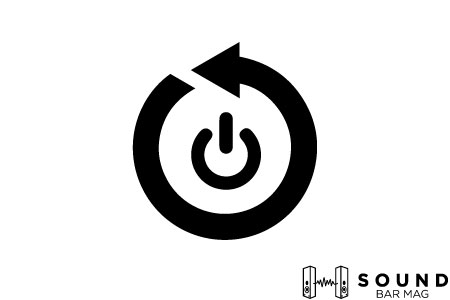
Rebooting the soundbar solves a majority of the issues, and the same thing is true for the Alexa not working issue as well. In our test, a lot of Alexa-related issues got resolved when we rebooted it.
Below, we have mentioned a proper method for rebooting the soundbar.
- Firstly, you will need to turn off the Polk Command Bar.
- Afterward, switch it off, and wait for at least 10 seconds before turning it on the back again.
- Now, turn it on the back again, and check out whether the Alexa works or not.
2. Bring the Router Closer to Polk Command Bar
Sometimes, a weak connection between your Command bar, and the router can also cause the Alexa not to work. Luckily, resolving this issue is super quick and easy. All you have to do is to bring the router and the soundbar closer to each other.
Afterward, you have to restart your router, and check out whether it works or not. Mostly, the Alexa does not work because of a weak connection, and you can easily resolve this issue by bringing the soundbar closer to the Command Bar.
3. Changing the Band
A lot of people do not know this fix, as it’s more complicated than just rebooting the soundbar, or bringing it closer.
The Command Bar does not work with the 5Ghz connection, and if you have a dual-band router, which comes with both a 2.4Ghz connection and a 5Ghz connection, then there are steep chances that this issue is caused by the band.
Below, we have compiled the steps for the solution of this issue:
- First of all, you will need to turn off the soundbar.
- Now, open the router interface, and change the band settings from 5Ghz to 2.4.
- Alternatively, you can also switch off the 5Ghz mode on the router.
- Afterward, turn on the soundbar back again, and check whether the Alexa works now or not.
4. Switching the Network
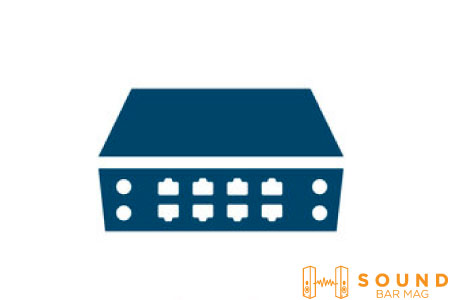
Switching the network is another common fix that can resolve the Alexa connectivity issue on your soundbar. First of all, you need to disconnect your soundbar from the previous network, then connect it to the newer network, and check whether Alexa now works or not.
Having a problem in the network also forbids the Alexa from working, and by connecting the soundbar to another network, you can eliminate the possibility of having a weak or no connection.
5. Resetting the Soundbar
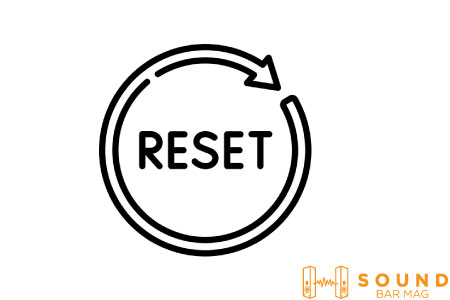
The last resort that you can try for fixing the Alexa not working issue on your soundbar is the resetting method. By resetting the soundbar, you can fix this issue. Resetting the soundbar or any other device restores the factory settings on the soundbar.
Below, we have mentioned the steps for resetting the Polk Command Bar.
- First of all, you will need to turn off your soundbar.
- Afterward, you will have to wait for about 10 seconds before turning the soundbar back again.
- Now, press the “Volume Mute” + “Volume Down” buttons on your soundbar together, and keep them held for about 10S.
- Finally, release the buttons on the soundbar when you see the lights flashing.
Read also: Samsung Soundbar Keeps Switching to TV Speakers
Frequently Asked Questions (FAQs)
Alexa on My Polk Command Bar is Not Working, What to Do?
If the Alexa is not working on your Polk soundbar, then there might be an issue with the network. Above, we have mentioned all the possible solutions that you can try to get rid of this issue.
Alexa on My Polk Command Bar is Not Working, What Can be the Reason?
Usually, this issue is caused by a poor network. Also, this issue can be caused due to poor settings. In the above-given article, we have compiled a complete list of the solutions that you can try to resolve the Polk Command Bar issue.
Does Resetting Solve the Polk Command Bar Alexa Not Working Issue?
Yes, resetting the Polk Command Bar can resolve the Alexa not working issue. But, before trying the reset, you can also try the other possible solution from the above-given list.
Conclusion
Polk Command Bar Alexa Not Working issue is quite common, and this issue can arise out of nowhere. In the above-given article, we have compiled a complete guide about the solution of this issue, in which we have provided different methods that you can try to get rid of this issue.
Which method resolved this issue for you, you can tell us in the comments section below, so others would also benefit from it.
Related Posts:
- Polk Omni SB1 VS Magnifi Soundbar: Which one is Better?
- How to Connect Polk Soundbar to Alexa? [Detailed-Guide]
- How to Connect Polk Soundbar to WIFI? [Step-by-Step]
- Why Polk Signa S2 Subwoofer Not Working? Fixes
- Polk Sound Bar Keeps Turning Off [Reasons & Fixes]
- Polk Signa S2 Troubleshooting & its Solutions
- 4 Ways to Connect Polk Soundbar to TV [Step-by-Step]
- How to Reset Polk Soundbar [Step-by-Step]
- Polk Command Bar Not Connecting to WIFI [Reasons & Fixes]

Mia Evelyn is a soundbar specialist and she love to test and review different soundbar brands. She shares her neutral and in-depth reviews through the Soundbar Mag.