If you wish to relieve yourself from the daily stress of your life, the best methodology is to put on your favorite song and relax to its beats. Yes, this reduces your stress and provides you some sort of calmness, and gives you solace.
But what if suddenly your soundbar doesn’t work. The LG soundbar which is a popular brand nowadays is used by many to add to their musical experience. It has gained a good amount of trust from its users and that is why it is commonly used nowadays. But what if during your stress booster dose the soundbar gets stopped in between and then you are just thinking about the reasons why it has happened?
Why My LG Sound Bar Not Working?
This article talks about some common reasons that may be responsible for your soundbar’s not working properly or at all issues. Just ponder over the below-mentioned reasons:
1. Volume Issue
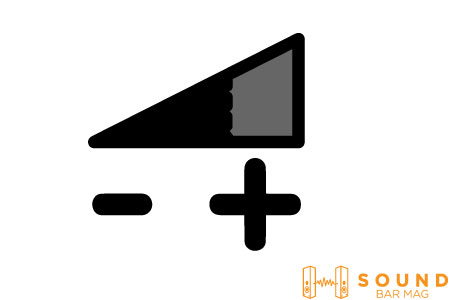
There might be some issue regarding the connection between your soundbar and the TV or any other device you have connected it with. Please check whether the connection you have used up is an optical connection. Also, make sure that the audio output is enabled as ‘Variable’.
2. Low Power of Soundbar
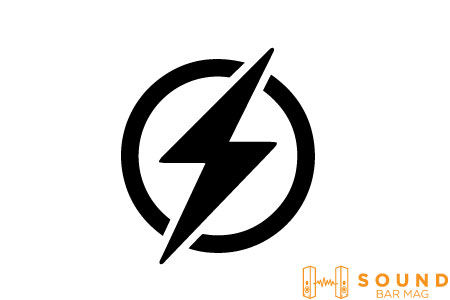
The most important reason that exists, more importantly, is the low power of the soundbar. The soundbar will give out a ‘Red light’ and this suggests you plug it immediately for battery recharge.
Ensure that the rate of charging the soundbar is optimum for the charging time. If the soundbar is charging itself at a very low rate than the charging time, then it might be an issue with the respective charger also. You may check that the brand of the charger used for charging is the same as that of the soundbar.
3. A Loosely Attached Power Card

Yes, this might be another possible reason for your soundbar not working properly. Check for your power card. It must be properly inserted into the power card slot that is present at the back of the soundbar. Also, once remove it gently from the slot behind the soundbar, then clean it and then re-insert it.
Read also: Why Samsung Soundbar Keeps Switching to TV Speakers?
4. Remote Control Issue

Often the problem that is connected with your soundbar is directly linked to your remote control but we often ignore it.
So, always remember to check the remote control for any issue. Often it happens that the dry batteries of the remote control are dead. The batteries need to be reinserted again and then again check the working of the remote control.
You can check our detailed review on the Best Soundbar for LG TV.
Frequently Asked Questions (FAQs)
When should I use HDMI ARC?
We use HDMI ARC to connect your soundbar to a projector or a sound-giving device like a speaker or a microphone.
Do I need a special HDMI cable for ARC?
It should be noted that using an HDMI involves the feature of ARC also. So, you don’t need to have a separate wire for having an HDMI-ARC connection.
Read also: Samsung Sound Bar Volume Problems [Complete Guide]
Conclusion
So, we need to ensure that the soundbar is connected properly to all the devices attached to it and all the connections made to the soundbar are proper and intact. Please see that the soundbar is connected to a network then the network is free from any fluctuations and is stable.
The soundbar should be in a noise-free environment to avoid any mixing of sounds and also should be placed in such a way so as to avoid any disruption in between the sound transmission.
Related Posts:
- How to Connect LG Soundbar to WiFi? [Step-by-Step]
- Best Settings for LG Sound Bar [Updated-2022]
- How to Connect LG Soundbar to Alexa? [Step-by-Step]
- How to Fix LG Soundbar Bluetooth Lock Issue? [Step-by-Step]
- LG Soundbar ARC Not Working – Solutions
- LG Sound Bar Bluetooth Not Pairing – Fixes
- LG Sound Bar Sound Effects [Detailed-Guide]
- How to Reset LG Soundbar (With Remote & Without Remote)
- How to Connect Soundbar to LG TV with Optical Cable?
- 3 Ways to Connect LG Soundbar to Samsung TV </ul>

Mia Evelyn is a soundbar specialist and she love to test and review different soundbar brands. She shares her neutral and in-depth reviews through the Soundbar Mag.