If you like to listen to music for a long time, then over time you may need to restart your JBL soundbar models for various reasons, for example, in case of malfunction or changes in sound settings during use. In such a case, you will have to resort to restarting your favorite JBL soundbar. A restart will reset all settings and restore functionality on your devices.
This article will walk you through the steps to how to reset jbl soundbar to its factory settings. We will also offer troubleshooting tips if the usual restart method doesn’t solve the problem with jbl soundbar. Keep reading to learn everything you need to know about this topic.

Soft reset your JBL bar
To perform a soft reset on your JBL soundbar and revive it, start by press and hold the source button on your JBL soundbar until it powers off. Release the source button.
After waiting for about 10 seconds, press and hold the source buttons once again to turn the devices back on.
When does a JBL bar need to be factory reset?
There are various reasons why you may need to perform a hard reset and restore factory settings on a JBL soundbar. These reasons can include concerns regarding sound quality, energy-related problems, or the necessity to erase futures and preferences.

If restore factory settings JBL bar doesn’t work
Verify connections devices: double-check that all cables are securely plugged into the JBL soundbar and the audio source. Also, confirm that the JBL soundbars are set to the correct input source.
Reboot the JBL soundbar: unplug the energy cable from the soundbar, wait a few minutes, then plug it back in. This may resolve energy or software-related issues.
Update the firmware devices: look for any available firmware updates for the JBL soundbar and install them if needed. This can address compatibility problems and improve overall performance.
Test with a different audio source on the JBL soundbar: connect the soundbar to a different audio source to determine if the issue is with the source or the JBL soundbar itself.
Check sound feature: make sure the sound feature on the JBL soundbar and connected device is configured correctly, including volume, audio format, and audio enhancement settings.
Contact customer support: if none of the above steps of reset JBL soundbar work, there may be a hardware issue.
Contact JBL soundbar customer support for further assistance and potential warranty options.

Resolving the Bluetooth connectivity issue in JBL bar
If you are having trouble connecting your JBL soundbars via Bluetooth, follow these troubleshooting steps to fix and reset:
- Check if your JBL soundbar is within the recommended Bluetooth range. Move your device closer to the JBL soundbars to see if the connection improves.
- Unplug your JBL soundbar, wait a few minutes, and then plug it back in to reset it.
- Restart the device you are trying to connect to the JBL soundbar to resolve any connectivity issues.
- Look for any interference from other electronic devices and move them away from the JBL soundbar to improve the connection.
- Ensure that the Bluetooth feature on your device is on and in pairing mode. Follow the instructions in your device’s user manual to pair it with the JBL soundbar.
- If you have paired multiple devices with the soundbar before, try unpairing them and then re-pairing the device you are currently using.
- Check the JBL website for any available firmware updates and follow the instructions to update the devices.
If these steps don’t fix the Bluetooth connectivity problem, consider reaching out to JBL customer support for further assistance.
They may have additional troubleshooting steps or a solution for the issue of JBL.

Addressing the issue with the JBL soundbar remote control
Numerous users have experienced difficulties with the functionality of the JBL soundbars remote. Common problems include unresponsiveness, malfunctioning buttons, wi-fi, and pairing issues.
To troubleshoot these problems with JBL soundbars, users can take a few steps. First, they should check the remote’s batteries and make sure there are no physical barriers between the remote and the soundbar.
Additionally, they can try reset the remote by removing the batteries of JBL, holding down all the buttons for a few seconds, and then reinserting the batteries.
Check working properly after reset JBL.
If these steps do not solve the issue, users can reach out to JBL customer support for further assistance. It is possible that the remote may need to be replaced or that there may be a firmware issue with the soundbar that requires an update.
Ultimately, JBL soundbars need to address these remote issues to ensure a smooth and trouble-free experience for their customers.
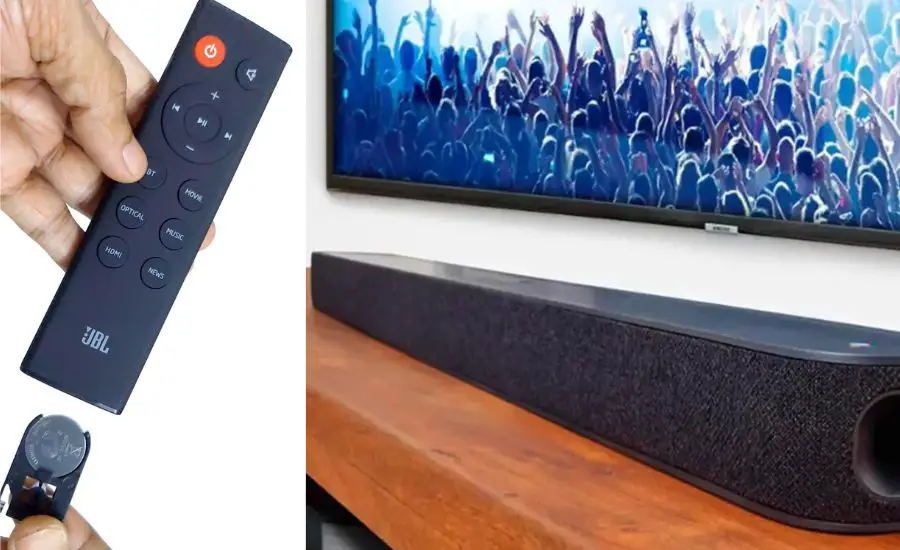
Methods for the remaining soundbars
Connectivity options: examine the connectivity options of the remaining soundbars, including Bluetooth, HDMI, optical, and aux inputs, to determine how you can link them to your TV or other devices.
Sound quality: seek out soundbars with high-quality audio and immersive sound technology like Dolby Atmos or DTS:X to enhance your listening experience. Pay attention to the number of channels and built-in subwoofers for powerful bass.
Size and design: take into account the size and design of the soundbars to ensure they fit well in your living space and complement your TV setup. Some soundbars offer a slim profile or wall-mounting options for a sleek and modern appearance.
Remote control and smart features: look for soundbars with user-friendly remote controls or smart features such as voice control and compatibility with virtual assistants like Amazon Alexa or Google Assistant for easy operation.
Price and value: compare the prices and features of the remaining soundbars to find the best value within your budget. Consider any additional perks such as warranty coverage and customer support for added peace of mind.

How can I reset my JBL 2.1 Soundbar?
- You need to press and hold the source buttons on the remote control or on the JBL soundbar itself to turn it off for reset.
- You should unplug your soundbar from the energy source and wait about a minute.
- After a minute, reconnect your soundbar to energy.
- Click the button and start your soundbar again, then wait until the device turns on and initializes.
Once you have finished the reset process, your JBL 2.1 soundbar will have fully restarted and all settings should be returned to their default state. The device is now prepared for use once more. If you experience any additional issues with reset, please consult the user manual or reach out to JBL customer service for help.
How to factory reset the JBL bar 5.1?
To factory reset your JBL 5.1 Soundbar, you must unplug it from the energy source and wait 10 seconds.
Then you need to hold the source buttons for 5 seconds with the energy off. After this, you should reconnect the energy supply and turn on the soundbar.
This will reset JBL to factory settings.
If you continue to experience issues with reset JBL, we advise consulting the user manual or reaching out to JBL customer service for additional help.
Resetting the JBL Soundbar Subwoofer: Step-by-Step Guide
Verify the power supply: make sure that the subwoofer and soundbar are connected to power and switched on.
Reestablish the connection to your audio devices: if the subwoofer isn’t connecting to the soundbar, check the wireless connection, such as the Bluetooth connection and reset it. This may involve disconnecting the power supply, waiting for a few seconds, and then reconnecting it.
If your audio devices are not working properly, try returning them to their original factory reset with press and hold the power button. If the subwoofer is still not working, you may need to reset it to its default settings. This can usually be done by pressing and holding a specific combination of buttons on the subwoofer or using the remote control.
Consult the user manual for the exact steps to reset a JBL device.
Reconnect the subwoofer: after completing the factory reset, you may need to reconnect the subwoofer to the soundbar. Follow the steps in the user manual to do this.
Check for updates: sometimes, problems with the subwoofer can be fixed by updating the firmware. Look for any available updates and follow the instructions to install them.
Reach out to customer support and send a JBL link: if the above steps don’t solve the issue, it may be necessary to contact JBL support for further assistance. They may be able to provide additional troubleshooting steps or arrange for a repair or replacement if needed.

FAQ
Now I will answer the most frequently asked questions.
Where is reset button on JBL soundbar?
The reset button for the JBL SoundBar 300 Series can be found on the rear of the device and is typically marked with the “reset” symbol. Press and hold button to restart to factory settings.
How do I do a factory reset on JBL?
To factory reset your JBL headphones, follow these steps:
• Turn on the headphones and wait until they are fully charged;
• Press and hold the Power button for a few seconds until the light starts flashing;
• When the indicator stops flashing, release the Power button;
• After that, set up the headphones again, following the instructions on the screen.
How do you reset a soundbar?
To reset your soundbar to its factory settings, find the power or reset button on the device and press and hold it down for a few seconds until the soundbar turns off and the light flashes.
After that, unplug the power cord from the wall outlet to fully disconnect the device from power. Then, plug it back in and turn it on to restore the default settings.
How do I reset my JBL SB250?
To factory reset your JBL SB250, please do the following:
• Navigate to the settings menu on your device;
• Locate the “Reset” or “General” section within the settings;
• Look for the “Reset settings” or “Reset data” option;
• Select this option and confirm your choice;
• Your device will then reboot with the original factory settings.
Conclusions
In this article, we told you how to reset JBL soundbar or paired devices using a power button.
The device is rebooted using the press and hold source button, then it is time to check whether it is working properly and whether light flashes have appeared.
To turn on the device also press and hold the power button.
A standard factory reset using the power button is the easiest way to reboot.
Such actions can be carried out with different JBL soundbar models and electronic devices.
After reboot, connect the device to Wi-Fi and nearby devices.
All the devices should work normally.

Mia Evelyn is a soundbar specialist and she love to test and review different soundbar brands. She shares her neutral and in-depth reviews through the Soundbar Mag.