Having the wrong sound mode on your soundbar or home theatre system can ruin your whole audio listening experience, as you surely don’t want over-pumping bass amidst a movie that makes the dialogue clarity worsen.
On the other hand, you won’t like sheer audio while listening to your favorite songs, right?
If that rings a bell, then you have landed on the right blog post, as in this article we will walk you through different audio modes on the Samsung soundbars, so you can easily choose the one that suits your needs.
Enough talking, let’s check out these modes.
Samsung Soundbar Sound Modes
There are always different sound modes on audio devices like soundbars for a more refined sound experience. So, you do not have to compromise on the sound quality. For example, if you are listening to music, you do not want too much treble in the sound, you would like it to be bassy.
While it would also not make any sense if you have earth-shaking bass while watching movies, as it could ruin your whole show, eliminating the dialogue clarity. Thus, it is always advised to use a proper mode with the type of genre you are intending to use your soundbar for. Additionally, there are some generic sound modes that work with the majority of the sound modes. Below, we have provided you with all the sound modes that you can choose from on a Samsung soundbar.
1. Smart Mode
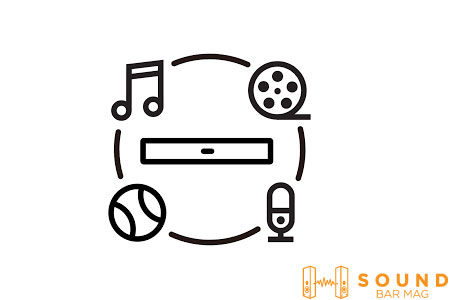
Lastly, there is the Smart mode, which is also known as the adaptive mode, this mode automatically adjusts the audio according to the genre of the sound. That means, if you are watching movies, then it will automatically adjust the sound in a way that you can fully enjoy the movies.
On the other hand, if you are enjoying music, then this mode will automatically adjust the soundbar to get the best possible combination for the music mode by making the low-frequency response dominant. All in all, this mode will optimize the sound according to the genre, so you get the best possible sound experience without manual customization.
2. Music Mode
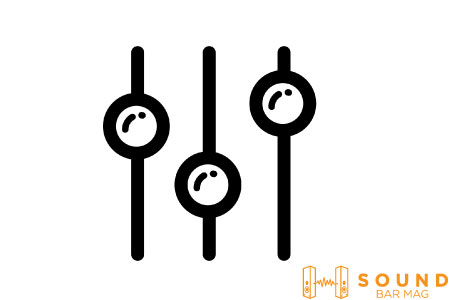
Music mode as the name suggests is a mode specifically tuned for listening to music. In this sound mode, there is an excellent low-frequency response, with an excellent combination of treble. Perfect for people who want to enjoy the music at its best.
If you are planning to listen to music on your soundbar, there is nothing better than this mode, just beware, don’t use this mode for watching movies or shows, as you can mess up the dialogues.
3. Clear Voice Mode

Many people struggle with getting the perfect voice through the soundbars in different sound modes including the movies mode. So, if you are planning to listen to the news or watch shows in which dialogue clarity and clear voice is an important to factor, blindly choose this mode, as in this mode, the dialogues are super-clear.
Basically, this mode is optimized in a way that it reduces the low-frequency response, and distortion, and increases the frequency of the vocals, providing the best audio listening experience. If you are having a hard timing listening to the voice, give this mode a try and you won’t regret it.
4. Sports Mode
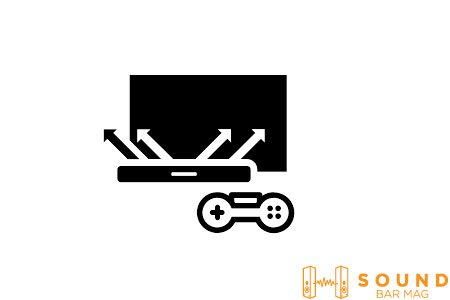
The sports mode is perfect for sport freaks who want to enjoy a stadium-like experience at home. This mode creates an echo, and heavy bass, proving you with real-life experience. This works even better if you have 5.1 channels or 7.1 channel audio system, making you feel like you are present in the sports stadium.
No matter, which type of sports you are planning to watch on this system, it works with all kinds of sports including football, cricket, etc.
5. Movie Mode
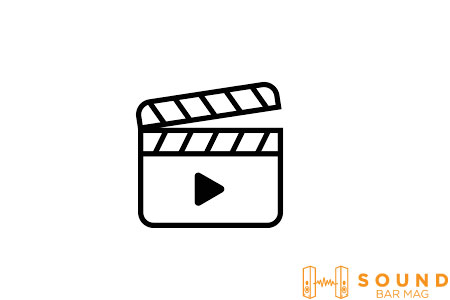
The movie mode is a dedicated mode for watching movies. In this mode, you will enjoy cinema-like thrillers with some deep bass, and excellent voice clarity. The difference between this and the dedicated Voice Clear mode is that the bass is so more powerful, even so, powerful that you feel like you are sitting in a real cinema.
6. Night Mode

There is the night mode, which Samsung claims is an extended version of the Movies mode, in which the sound bass is a little watered down, providing you with a superior nighttime movie watching experience, without disturbing others.
7. Standard Mode
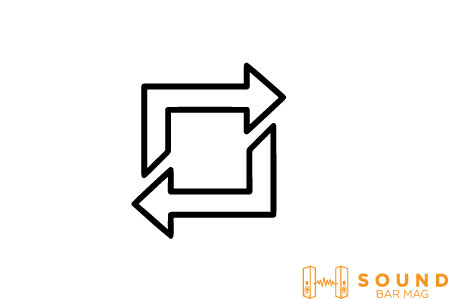
Firstly, there is the standard mode on the Samsung soundbars. The standard mode comes as a default sound mode on all the Samsung soundbars. This mode offers the best of all the worlds, as it comes with an adequate amount of bass, and treble. Also, the frequency is set on the appropriate level on this mode, which makes it a versatile sound mode.
Thus, you can use this sound mode for movies, shows, etc. In short, it works with a majority of genres. If you are a versatile person who loves to watch movies, shows, and music. This mode is for use, as it has the versatility you need.
Read also: Samsung Sound Bar Volume Problems [Complete Guide]
Frequently Asked Questions (FAQs)
Can We Change the Sound Modes on a Soundbar?
Yes, you can change the sound modes on a soundbar. In fact, there is a dedicated button on the remote of the soundbar that allows you to quickly change the sound mode on a soundbar. Alternatively, you can use the equalizer to change the sound effect on your soundbar, just be careful with the equalizer as you can easily mess it up.
How to Change Sound Modes on a Soundbar?
Changing sound modes on a soundbar is a super-easy and quick process. Mostly, soundbar remotes have their remote, which comes with the dedicated sound mode button, you can use that button for changing modes. Also, there are some soundbars that allow you to change the modes using the physical keys on the soundbar.
Can We Manually Tune the Sound modes on the Soundbar?
By default, you have the option to choose from several different sound modes on a soundbar. Even if you are not satisfied with the given sound modes, you can still choose to equalize the soundbar volume by using the equalizer.
Conclusion
Different modes in the soundbar allow you to customize the sound to the requirements of the genre. Just like all the other soundbars, the Samsung soundbar allows you to have different modes.
In the above-given guide, we have provided you with different sound modes available on the Samsung soundbar. So, you can easily choose the right mode for your needs.
Which sound mode you are planning to use on your Samsung soundbar, tell us in the comments section below, we would love to hear it from you.

Mia Evelyn is a soundbar specialist and she love to test and review different soundbar brands. She shares her neutral and in-depth reviews through the Soundbar Mag.